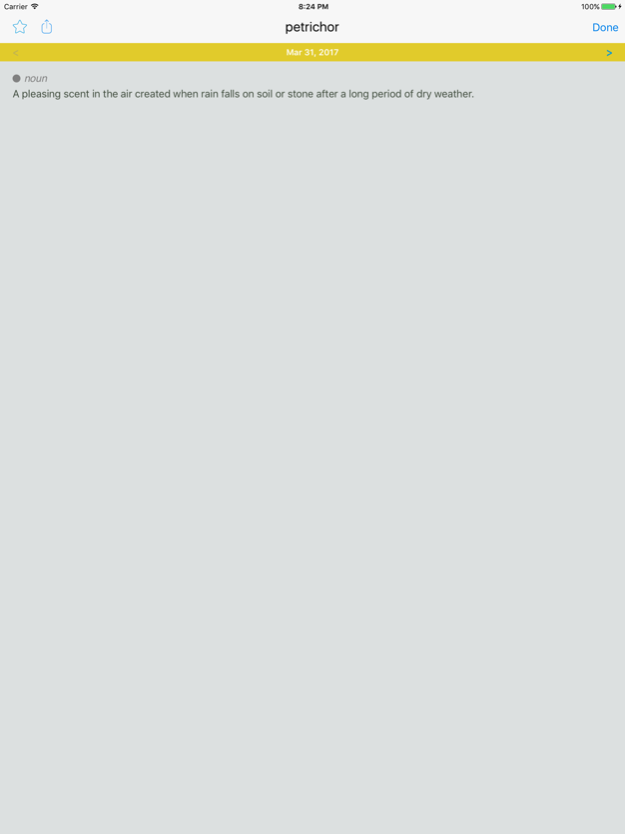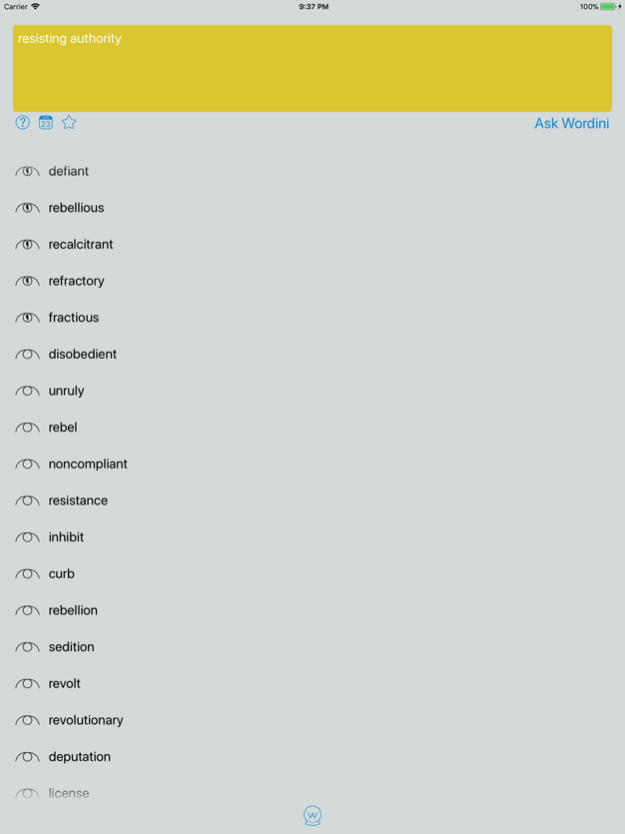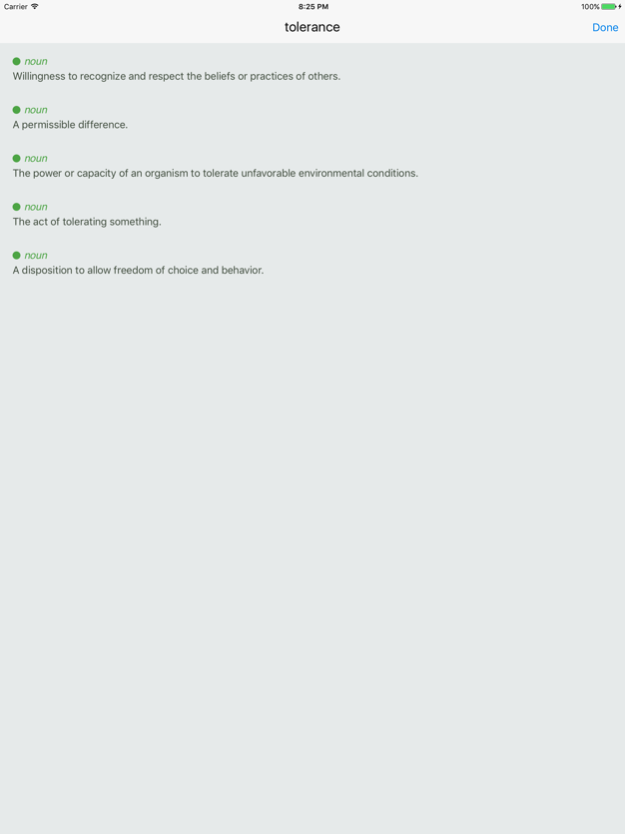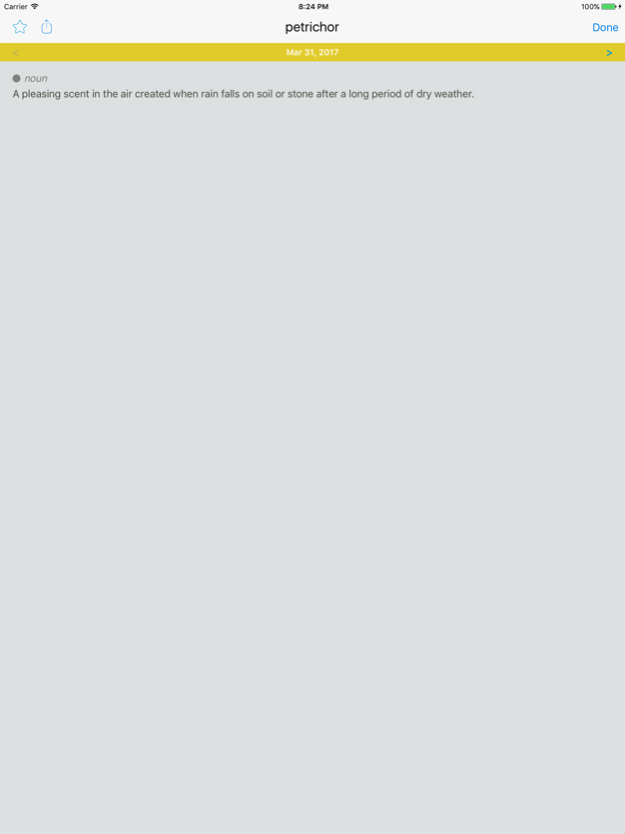Wordini 2.1.5
Continue to app
Paid Version
Publisher Description
Wordini is a new kind of search tool: it remembers the words you forget. Imagine you're at a party or writing a novel. There's a really apropos word on the tip of your tongue, but you can't quite remember it. Wordini has you covered there, whispering answers like a digital Cyrano de Bergerac in your inarticulate times of need. You can think of it like a reverse dictionary: give it a phrase or definition that describes the word and Wordini will work its magic. And speaking of magic, you can get answers from Wordini on your Apple Watch simply by speaking a phrase or question.
• Ask Wordini for words by describing them in plain English
• Get synonyms and antonyms for words (see the in-app Help section for more information)
• View definitions of answer words
• Save your favorite words to iCloud
• Use an answer as the basis for a new search, allowing you to quickly explore related words
• Supports 3D Touch to quickly take actions on answer words
• Discover new words every day with the Word of the Day feature
• Use the Apple Watch app to search for words, or choose a favorite word to display in a watch face complication
• Universal build for iPhone and iPad
Please note: Wordini requires an internet connection to return results. Saving favorites requires an active iCloud account with free space.
Have feedback or questions? We'd love to hear from you at support@poetmountain.com.
Privacy policy: http://www.poetmountain.com/wordini/privacy
Terms of service: http://www.poetmountain.com/wordini/tos
May 26, 2021
Version 2.1.5
• You can now listen to the pronunciation of Word of the Day words.
• Performance improvements and bug fixes
About Wordini
Wordini is a paid app for iOS published in the Reference Tools list of apps, part of Education.
The company that develops Wordini is Poet & Mountain, LLC. The latest version released by its developer is 2.1.5.
To install Wordini on your iOS device, just click the green Continue To App button above to start the installation process. The app is listed on our website since 2021-05-26 and was downloaded 3 times. We have already checked if the download link is safe, however for your own protection we recommend that you scan the downloaded app with your antivirus. Your antivirus may detect the Wordini as malware if the download link is broken.
How to install Wordini on your iOS device:
- Click on the Continue To App button on our website. This will redirect you to the App Store.
- Once the Wordini is shown in the iTunes listing of your iOS device, you can start its download and installation. Tap on the GET button to the right of the app to start downloading it.
- If you are not logged-in the iOS appstore app, you'll be prompted for your your Apple ID and/or password.
- After Wordini is downloaded, you'll see an INSTALL button to the right. Tap on it to start the actual installation of the iOS app.
- Once installation is finished you can tap on the OPEN button to start it. Its icon will also be added to your device home screen.